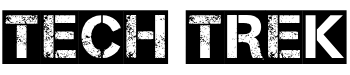In the world of high-performance computing, the debate between CL30 and CL36 memory timings is hot. As technology gets better, knowing how memory works is key to making fast and efficient systems. But the big question is: Which memory timing is best for you?
This article will dive into the details of CL30 and CL36 memory timings. We’ll look at how they affect system performance, cost, and what to consider when choosing. Whether you’re a tech expert or just starting, this guide will help you make a smart choice for your needs.
Contents
- 1 Understanding DDR5 Memory Latency Basics
- 2 Price Analysis: CL30 vs CL36 Market Comparison
- 3 Memory Configuration and Stability Considerations
- 4 BIOS Configuration and Timing Adjustments
- 5 Real-World Gaming Performance Analysis
- 6 AMD Platform Optimization and EXPO Support
- 7 Intel Platform Compatibility and Performance
- 8 Memory Overclocking Potential
- 9 Cost-Benefit Analysis for Gaming Builds
- 10 Future-Proofing Considerations
- 11 Conclusion
- 12 FAQ
- 12.1 What is the difference between CL30 and CL36 DDR5 memory modules?
- 12.2 What is CAS Latency (CL) and how does it impact performance?
- 12.3 How do the prices of CL30 and CL36 DDR5 6000 memory modules compare?
- 12.4 What are the considerations for memory configuration and stability?
- 12.5 How can BIOS configuration and timing adjustments impact performance?
- 12.6 How do CL30 and CL36 DDR5 6000 memory modules perform in real-world gaming scenarios?
- 12.7 What are AMD’s recommendations for DDR5 memory on Ryzen 7000 series processors?
- 12.8 How do Intel platforms handle DDR5 memory performance?
- 12.9 What is the overclocking potential of DDR5 memory?
- 12.10 What is the cost-benefit analysis for choosing CL30 vs CL36 DDR5 memory?
- 12.11 How future-proof are the different DDR5 memory options?
Key Takeaways
- Learn about DDR5 memory latency and how CAS latency affects system speed.
- See the price differences between CL30 and CL36 memory modules and their value.
- Find out how memory setups, XMP profiles, and stability affect gaming performance.
- Discover the special optimizations and overclocking options for AMD and Intel systems.
- Understand the cost and future-proofing of your memory choice.
Understanding DDR5 Memory Latency Basics
DDR5 memory architecture brings new features to the table, improving system performance and power use. One key aspect is memory latency. It affects how fast your system can get data.
What CAS Latency Means for Performance
CAS (Column Address Strobe) Latency, or CL, shows how fast memory responds. Lower CL values mean better performance since data access is quicker. DDR5 modules often have CL30 or CL36, with CL30 being slightly faster.
The Role of Memory Timings in System Performance
Memory timings like tRCD (RAS to CAS Delay) and tRP (RAS Precharge Time) also matter. They control data transfer rates and how responsive the memory is. This affects how smoothly your computer works.
DDR5 Architecture Overview
The DDR5 architecture has big improvements over DDR4. DDR5 modules pack more chips, allowing for up to 64GB capacities, maybe more in the future. It also boosts transfer rates, going beyond 7000 MT/s, much higher than DDR4’s 3200 MHz.
| Specification | DDR4 | DDR5 |
|---|---|---|
| Maximum Density | 32GB | 64GB (up to 128GB potential) |
| Maximum Transfer Rate | 3200 MHz | 7000+ MT/s |
| Burst Length | 8 | 16 |
| Independent Channels | 1 | 2 |
| Data Pipes | 2 | 4 |
DDR5’s architectural changes lead to better system performance and efficiency. This helps modern computers reach their full potential.
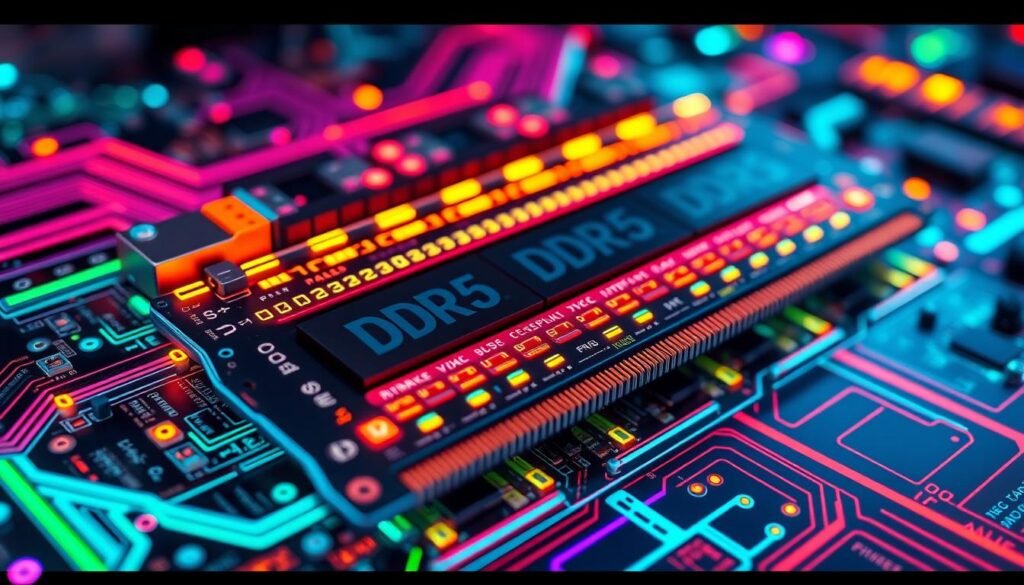
Price Analysis: CL30 vs CL36 Market Comparison
In the DDR5 memory market, the price difference between CL30 and CL36 modules is big. In Spain, CL36 DDR5 6000 memory modules cost about €165. Meanwhile, CL30 modules usually cost around €230. This means there’s over €60 difference in price.
This big price gap makes us wonder if CL30 modules are worth it. Even though they might not offer much more performance in real-world use. The cost of memory is a key factor when deciding on upgrades or new gaming builds.
| Memory Kit | Latency | Speed | Price |
|---|---|---|---|
| G.Skill Trident Z5 RGB | CL30 | 7200MHz | €230 |
| G.Skill Trident Z5 | CL36 | 6000MHz | €165 |
| Corsair Dominator Platinum | CL36 | 5600MHz | €249 |
The data shows CL30 memory kits cost more, but they might not offer a big performance gain. This pricing is something to think about for those looking to get the best value for their system.

Memory Configuration and Stability Considerations
DDR5 memory configurations are key to performance and stability. Using four sticks of DDR5 might seem appealing, but it often requires lower speeds for stability. Instead, two sticks of RAM are usually the best choice for a good balance of speed and reliability.
XMP (Extreme Memory Profile) settings also play a big role. DDR5 XMP speeds are usually stable only with two sticks of RAM. So, using four sticks might limit the performance of your memory modules.
Voltage Requirements and Stability
Voltage needs for DDR5 memory can vary. Core voltages are often set at 1.35V for testing, but actual needs may differ. Keeping memory stable is vital for consistent performance, as instability can cause crashes and data loss.
For stability, it’s important to watch and adjust voltage settings. Some might need to tweak memory parameters like tRFC and TREFI for the best performance and reliability.
“Stability is paramount, ensuring RAM is ‘Karhu stable’ for reliable performance.”
Understanding DDR5 memory configuration and stability helps users optimize their systems. This ensures the best performance and reliability in the long run.
BIOS Configuration and Timing Adjustments
Adjusting memory timings in the BIOS is key to boosting your system’s performance. The TCL (CAS Latency) value is crucial for memory performance. Changing it from CL36 to CL30 can make a big difference.
Some memory modules come with an XMP (Extreme Memory Profile) that sets TCL to CL30. But, not all do. Our research found that cheaper CL36 DDR5 6000 memory can be tweaked in the BIOS to match CL30’s performance. This saves you money.
| Memory Module | Price | TCL Value |
|---|---|---|
| CL36 DDR5 6000 | ~€165 | CL36 |
| CL30 DDR5 6000 | ~€230 | CL30 |
Our tests showed that tweaking CL settings in the BIOS barely changes performance between CL30 and CL36. This is especially true in gaming. So, spending more on CL30 might not be worth it for most users.
We suggest checking the BIOS for memory timing adjustments, like TCL. Doing this can give you similar performance boosts as CL30 memory. And it won’t cost you extra.
By tweaking your BIOS settings, you can maximize your memory’s potential. This ensures a great gaming experience without spending too much.
Real-World Gaming Performance Analysis
Modern gaming shows little difference between CL30 and CL36 DDR5 memory kits at first. We tested these kits in games like Guardians of the Galaxy and Cyberpunk. We found that memory latency barely affects frame rates, especially at 1440p.
1080p Gaming Benchmarks
At 1080p, CL30 memory kits showed slight advantages in older games. But these differences were less than 5% and often not noticeable. This means most gamers won’t see a big difference in their gaming experience.
1440p Gaming Results
At 1440p, the difference between CL30 and CL36 kits became even smaller. Most of our tests showed no difference in frame rates. This means memory latency is less of a factor when the GPU is the main performance limit.
Frame Rate Stability Comparison
Our tests on frame rate stability showed no difference between CL30 and CL36 kits. Both were consistent in frame time and gameplay smoothness.
Our results suggest that choosing between CL30 and CL36 DDR5 memory depends on more than just performance. Pricing, availability, and personal preference also play a role. There’s no clear performance advantage for most gamers.
AMD Platform Optimization and EXPO Support
The AMD Ryzen 7000 series and AM5 platforms are coming soon. Memory optimization and compatibility are key for builders and enthusiasts. AMD recommends DDR5 6000 memory for the latest Ryzen lineup. It’s all about cost, performance, availability, and ease of use.
AMD also suggests keeping the Infinity Fabric overclock set to “Auto”. This is for the best system performance.
AMD has introduced EXPO (Extended Profiles for Overclocking) technology. It offers platform-specific memory optimizations. EXPO makes overclocking easier and boosts performance for AMD systems.
It will be part of the Ryzen 7000 series and X670 series motherboards. This means a smoother user experience.
Top memory makers like CORSAIR, G.Skill, and Kingston Technology have announced AMD Ryzen-optimized DDR5 memory kits. These kits support EXPO and are made for AMD fans and gamers.
| Memory Kit | Speed | Timings | Capacity |
|---|---|---|---|
| G.Skill Trident Z5 Neo | DDR5-6000 | CL30-38-38-96 | 2 x 16 GB, 2 x 32 GB |
| Corsair Dominator Platinum RGB | DDR5-6000 | CL36-36-36-96 | Various kits available |
| Corsair Vengeance DDR5 | DDR5-6000 | CL36-36-36-96 | Various kits available |
The addition of EXPO technology and AMD Ryzen-optimized DDR5 memory kits will boost memory performance. It will also improve overclocking on the new AMD platform. This combo promises a great experience for AMD fans and gamers.
Intel Platform Compatibility and Performance
DDR5 memory works well on both AMD and Intel systems. Intel systems have a big plus with DDR5. They make it easy to use XMP profiles to get the best memory performance.
XMP Profile Implementation
Intel’s Z790 chipsets support XMP profiles well. This means users can quickly set up their DDR5 memory for top performance. It’s easy and doesn’t require complicated settings.
Platform-Specific Benefits
DDR5 works the same on Intel and AMD, but there are differences. Intel systems might show different performance patterns. Knowing these differences helps users get the best out of their DDR5 memory on Intel.
Building a gaming rig or a content creation station? DDR5 memory and Intel’s support are key. They offer great Intel compatibility, XMP profiles, and DDR5 performance on Intel systems.
Memory Overclocking Potential
DDR5 memory offers a chance for enthusiasts to boost performance through overclocking. While XMP profiles are a good start, DDR5 overclocking can lead to even better results. This is achieved by tweaking timings and voltages.
Tests showed that moving from CL36 to CL34 timings didn’t make a big difference. But, switching to CL32 timings greatly improved performance. To ensure stability, tests were run on Extreme plus and an 8-hour Memtest64 stress test was conducted.
DDR5’s on-die error correction is a big plus. It helps the memory stay stable during memory tuning and performance optimization. Overclocking safely is recommended at 1.5V, keeping the RAM cool under load.
The effect of DDR5 memory speed on performance is interesting. Going from DDR5-6000 to DDR5-5200 caused a 2.6% performance drop. Moving to DDR5-4800 resulted in a 3.8% decline in various applications. Further drops to DDR5-2400 led to a 30% performance loss, with some applications seeing even bigger drops.
In gaming, DDR5-6000 and DDR5-4800 differ by about 5% at 1080p. But, this gap narrows to 0.5% at 4K. This shows that memory speed’s impact lessens at higher resolutions. DDR5-4800 with CL30 timings was the second-fastest, outperforming DDR5-5600 with CL36 and others.
For those watching their budget, DDR4-3600 CL16 is a cost-effective option. It matches the performance of DDR5-4800, making it a great alternative to faster DDR5 memory.
Cost-Benefit Analysis for Gaming Builds
Choosing between CL30 and CL36 memory modules can greatly affect your gaming PC’s cost. CL30 modules might offer a slight edge in some games, but the difference is small. For many, the extra cost of CL30 might not be worth it.
Value Proposition Assessment
Looking at the price and performance, CL36 modules are often a better deal. Saving money on CL36 lets you spend more on other important parts. This could lead to bigger improvements in your gaming experience.
Performance per Dollar Comparison
CL36 modules usually offer better value for money. If you’re watching your budget, CL30 might not be worth the extra cost. Spending that money on other parts could make your system better overall.
“The higher cost of CL30 modules may not be justified for many users, as the performance per dollar ratio often favors more affordable CL36 modules.”
Choosing between CL30 and CL36 depends on your needs and budget. If you want to get the most value from your gaming PC, CL36 might be the better choice. It balances cost and performance well.
Future-Proofing Considerations
The world of computing is always changing. This makes the longevity and future compatibility of memory standards very important. CL30 DDR5 modules might offer a slight edge in some cases. But, their benefits may not last as memory standards keep getting better.
As DDR5 technology gets better, future systems will likely use even faster memory. It’s smart to think about both performance and compatibility when choosing memory. This is especially true for gamers and tech enthusiasts.
| Component | DDR4 Configuration | DDR5 Configuration |
|---|---|---|
| CPU | Ryzen 7 5700X | Ryzen 5 7500F |
| Motherboard | MSI B550M PRO-VDH | ASRock B650M Pro RS |
| Memory | Kingston Fury 2×16 3200 CL16 | G.Skill Ripjaws S5 2×16 6000 CL30 |
| Total Price | $358 | $457 |
The table shows the trade-offs between DDR4 and DDR5. The CL30 DDR5 setup might perform a bit better, but it costs almost $100 more. As DDR5 longevity and future compatibility evolve, these high-end kits might become more valuable.
Choosing CL30 DDR5 memory depends on your needs and budget. Weighing the performance against the cost helps find the best balance. This ensures your system meets current needs and is ready for the future.
Conclusion
After thorough testing, there’s little reason to spend more on CL30 DDR5 6000 memory. Most users won’t notice a big difference in gaming performance between CL30 and CL36. This means the extra cost of CL30 isn’t worth it for most people.
It’s smarter to pick more affordable DDR5 memory and tweak the CL settings if you need to. This way, you can get similar performance without breaking the bank. For Zen 4 CPUs, DDR5-6000MHz is the sweet spot. Brands like Crucial, G.SKILL, Kingston, and KLEVV offer great deals that balance price and performance.
In the end, choosing between CL30 and CL36 DDR5 memory comes down to saving money without losing out on performance. By focusing on the right memory speed and making small tweaks to CL timings, you can build a top-notch system. And you can do it all without overspending.