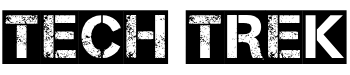Are you a competitive gamer looking for an edge? The debounce setting on your mouse is key. It affects how fast and accurate your clicks are. In fast games, quick and precise clicks can win you the game.
Contents
- 1 Understanding Mouse Debounce Time Fundamentals
- 2 How Debounce Time Affects Gaming Performance
- 3 Perfect Debounce Setting for Gaming Mouse: A Complete Guide
- 4 Gaming Mouse Technologies and Debounce Implementation
- 5 Click Registration and Input Lag: The Technical Aspects
- 6 Optimizing Mouse Settings for Competitive Gaming
- 7 Advanced Clicking Techniques and Debounce Time
- 8 Common Debounce-Related Issues and Solutions
- 9 Testing and Adjusting Your Mouse’s Debounce Time
- 10 Conclusion
- 11 FAQ
Key Takeaways
- Debounce time is a crucial factor in mouse performance, affecting click registration and response time.
- Gaming mice typically have much lower debounce times compared to standard office mice.
- Optimal debounce times for gaming can range from 4ms to 8ms, depending on the game and player preferences.
- Adjusting debounce settings can provide a competitive edge, but incorrect adjustments can lead to performance issues.
- Specialized tools and testing platforms can help measure and optimize mouse debounce time for enhanced gaming performance.
Understanding Mouse Debounce Time Fundamentals
When you click a mouse, metal pieces touch, sending electrical signals. These signals can “bounce,” leading to extra inputs. This is why we need mouse debounce time.
The Physical Mechanism Behind Mouse Clicks
A mouse click is like a physical switch that opens and closes a circuit. This switch can bounce, causing the circuit to open and close fast. This can lead to double-clicks or erratic behavior.
How Signal Bouncing Occurs
The metal parts inside the mouse switch vibrate when clicked. This makes the circuit open and close quickly. This is called “signal bouncing,” causing the computer to get multiple signals from one click.
Impact on Mouse Response Time
The debounce time affects how fast the mouse responds. Short debounce times can cause double-clicks. Long debounce times can slow down the mouse, making it hard to click accurately. Finding the right balance is key for good gaming.
Knowing about mouse debounce time helps improve your gaming. By tweaking the debounce settings, your mouse clicks will be faster and more reliable. This gives you an edge in fast games.
“Reducing debounce time can significantly improve response time during rapid clicking actions in gaming scenarios by up to 5-10%.”
How Debounce Time Affects Gaming Performance
The debounce time setting is key for gaming mice. It’s the delay between pressing a mouse button and the computer registering it. This small detail can greatly affect gaming, especially in fast-paced and precise games.
In fast games like first-person shooters, a lower debounce time means quicker reactions. Players who need to click fast or do complex combos benefit from this. It helps them make split-second decisions that can win or lose the game.
For games needing precision, like tactical shooters, a higher debounce time is better. It allows for more accurate clicks by filtering out unwanted inputs. This is crucial for gamers doing detailed maneuvers or aiming shots.
| Game Genre | Optimal Debounce Time | Key Benefits |
|---|---|---|
| Fast-paced Games (FPS, RTS) | 1-5ms | Quicker reactions, responsive gameplay |
| Precision-based Games (Tactical Shooters, Strategy) | 10-20ms | Improved click accuracy, reduced unintended inputs |
The best debounce time varies by game type and playstyle. By trying different settings, gamers can find the perfect balance of speed and accuracy. This gives them an edge in their favorite games.
Perfect Debounce Setting for Gaming Mouse: A Complete Guide
Finding the right debounce setting for your gaming mouse is key for top performance. It matters whether you’re playing fast FPS games or strategic RTS titles. The best debounce time changes with the game and your personal style.
Optimal Settings for Different Game Genres
In FPS games, quick reactions are everything. A low debounce setting of 1-4 milliseconds (ms) can give you an edge. This fast response time means your actions are registered right away, crucial in tight spots.
RTS games, however, need precise control. Here, a debounce time of 4-8 ms helps avoid accidental double-clicks. This makes unit management more accurate and responsive.
Balancing Speed and Accuracy
Getting the right mix of speed and accuracy is vital for gaming mouse settings. A low debounce time means fast reactions but might lead to double-clicks. A higher setting improves precision but can slow down responses.
It’s important to try out different optimal debounce settings. Find the balance that fits your playstyle and the games you play.
Professional Player Preferences
Professional gamers have varied debounce time preferences. Some choose a very low 1 ms setting for super-fast reactions. Others prefer 4-8 ms for reliable click registration.
The choice depends on the player’s style, the games they play, and their comfort with mouse settings. Experimenting and adjusting the debounce time is essential for pro gamers to reach their best.
Gaming Mouse Technologies and Debounce Implementation
Modern gaming mice use advanced tech to cut down debounce time. Debounce time is the gap between when you click and when the mouse registers it. Optical switches, which use light to detect clicks, are a big part of this. They almost instantly register clicks, unlike traditional mechanical switches.
High-precision firmware algorithms also help a lot. They look at the click signal to tell real clicks from bounces. This makes the mouse even quicker to respond. Some mice even use magnetic or capacitive switches for better durability and less bounce.
| Technology | Debounce Time Reduction | Key Benefits |
|---|---|---|
| Optical Switches | Sub-millisecond | Virtually eliminate physical bounce, enabling instant click registration |
| High-Precision Firmware | 1-2 milliseconds | Advanced signal processing and filtering for improved click detection |
| Magnetic/Capacitive Switches | 1-3 milliseconds | Durable design and alternative methods to reduce debounce issues |
These advanced mouse technologies and smart debounce settings help gamers perform better. They get a head start in fast games, thanks to quicker and more precise mouse responses.

Click Registration and Input Lag: The Technical Aspects
In competitive gaming, every millisecond is crucial. Gaming mice are made to quickly process mouse click signals. This ensures your in-game actions are registered fast, with little delay. It’s a balance between hardware and software to improve click registration and reduce input lag.
Signal Processing in Gaming Mice
Gaming mice use advanced algorithms for accurate and quick click registration. The process starts with the physical click, sending an electrical signal. This signal then goes through hardware debouncing, which removes noise and bouncing effects.
Some mice use software debouncing instead. This method uses programmed delays to achieve the same goal. It’s more flexible but might not be as fast as hardware solutions.
| Comparison | Hardware Debouncing | Software Debouncing |
|---|---|---|
| Response Time | Faster, often less than 1ms | Slightly slower, typically 4-8ms |
| Flexibility | Limited, set by hardware design | Highly customizable, users can adjust settings |
| Power Consumption | Lower, as it relies on dedicated circuits | Higher, as it requires additional processing power |
| Cost | Typically higher, due to specialized components | Generally lower, as it relies on software algorithms |
The choice between hardware and software debouncing depends on the user’s needs. Competitive gamers might choose hardware for the fastest response. Those who like customization might prefer software.
“The difference in responsiveness between hardware and software debouncing can be a game-changer for professional gamers.”
Both methods aim to register mouse clicks accurately and quickly. This gives gamers the precision and speed they need to win.
Optimizing Mouse Settings for Competitive Gaming
For competitive gamers, tweaking their mouse settings is key. This includes adjusting the debounce time. It’s about finding the right settings for your style, the game, and your mouse.
Many pros change their mouse settings from the default. They look for the fastest debounce times, often under 1 millisecond. High-quality mice usually have debounce times between 4ms and 8ms, depending on the game.
Some gamers use special techniques that need even faster debounce times. For these, times under 1 millisecond are best. It’s wise to tweak debounce times by less than 2ms to get it just right.
Top gaming mice have special hardware for fast debounce times. Some gamers might turn off debounce for certain techniques, like fast clicking.
The best gaming mice let you adjust debounce time in their software. You can also change DPI and polling rate. By tweaking these, gamers can optimize their mouse settings for esports and get ahead in games.
| Mouse Model | Debounce Time Range | Recommended Use Case |
|---|---|---|
| Model O 2 Mini | 4ms – 6ms | General gaming, FPS |
| Series 2 PRO | 2ms – 4ms | Competitive gaming, RTS |
| PRO Mice | 1ms – 3ms | High-level esports, click-intensive games |
By tuning their mouse settings for gaming, players can reach their peak. This personal touch is what sets top esports athletes apart.
Advanced Clicking Techniques and Debounce Time
Gamers are always looking to improve their mouse skills. Techniques like drag clicking and butterfly clicking are now popular. But, they need the right debounce time to work well and stay competitive.
Drag Clicking Methods
Drag clicking makes use of mouse button friction to get quick clicks. It’s great for fast-paced games. But, it needs the right debounce time to avoid double-clicks and missed clicks.
Butterfly Clicking Optimization
Butterfly clicking uses two fingers for fast clicking. Adjusting the debounce time helps get more clicks. This boosts speed and accuracy in games.
The use of advanced clicking techniques is a topic of debate. Some say it’s unfair and against the rules. But, finding the right balance between speed and reliability is key for gamers.
| Mouse Type | Typical Debounce Time |
|---|---|
| Standard Office Mice | 10-20 milliseconds (ms) |
| Gaming Mice | As low as 1 ms |
The table shows how gaming mice are better for fast gaming. They have quicker response times than office mice. This helps advanced clicking techniques work better.
Mouse tech is getting better all the time. New features like optical switches and advanced firmware help gamers. These improvements aim to boost in-game performance.
Common Debounce-Related Issues and Solutions
Gamers often face problems with their gaming mice, like double-clicking, missed clicks, and inconsistent click registration. These issues can really affect gaming performance and user experience. Luckily, there are ways to solve these mouse double-clicking issues and debounce troubleshooting techniques to fix mouse click problems.
Hardware-Related Causes
- Switch Wear and Tear: Over time, mechanical switches in mice can wear out, leading to double-clicking problems.
- Physical Abuse: Excessive force or “slam-clicking” can damage the switch, causing erratic click behavior.
Software-Related Causes
- Debounce Time: Incorrect debounce time settings may result in multiple clicks being registered for a single user input.
Solutions
- Adjusting Debounce Time: Start by incrementally increasing the debounce time, typically in small increments of 2 milliseconds. Test the mouse performance after each adjustment until the unintended double-clicking is resolved.
- Being Mindful of Hardware: Avoid rough handling or physical abuse of the mouse, as this can lead to switch damage and persistent debounce issues.
- Seeking Professional Help: If the debounce time adjustments fail to address the problem, consider seeking professional servicing or repairs for the mouse.
Adjusting the debounce time may introduce a slight click delay. But in most gaming scenarios, this delay is minimal. High polling rates, like 4000Hz, can also help offset the impact of debounce time on gaming performance.
By understanding the common debounce-related issues and applying the right solutions, gamers can make their mouse settings more responsive and reliable for a better gaming experience.

Testing and Adjusting Your Mouse’s Debounce Time
Improving your gaming mouse’s performance is vital. Understanding debounce time is essential. Luckily, there are tools and methods to test and adjust this setting.
Measurement Tools and Methods
Online click testers are handy for checking your mouse’s click response. They help spot any issues with debounce time. This gives you insights to improve your mouse’s performance.
Many mouse makers offer software for precise debounce time adjustments. These tools let you customize settings to balance speed and accuracy.
Fine-tuning Procedures
Adjusting debounce time needs a careful approach. Make small changes of less than 2 milliseconds. Even small tweaks can greatly improve your gaming.
Test your mouse in real games after each adjustment. This hands-on testing helps find the best debounce setting for you. It’s key whether you’re a competitive gamer or a casual player.
“Proper mouse debounce time adjustments can be the difference between victory and defeat in the heat of a competitive match.”
Using the right tools and adjusting settings carefully can enhance your gaming mouse’s performance. A bit of experimentation can help find the ideal debounce setting for you.
Conclusion
Finding the right mouse debounce setting for gaming is complex. It involves knowing the tech, considering game needs, and adjusting for personal taste. Lower debounce times can make responses quicker but might affect accuracy. Finding the right mix of speed and precision often takes trial and error.
As gaming mouse tech gets better, with new optical switches and algorithms, tweaking debounce settings is key for top gaming. Tools and software let gamers tweak their mouse settings. This ensures they use their peripherals to the fullest, improving their reflexes and aim.
Whether you’re a casual gamer or a pro esports player, getting your mouse debounce just right is worth it. It can make your gaming better and give you an edge. By understanding how mouse response and click registration work, you can make your mouse settings perfect. This unlocks your full potential in games.