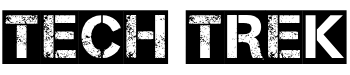In the world of competitive gaming, a fast and reliable internet connection is key. While Wi-Fi is common, serious gamers prefer Ethernet cables for their better performance. But with many Ethernet cable types, how do you pick the right one for gaming? The Cat 6 Ethernet cable is a top choice for gamers, known for its speed and reliability.
Contents
- 1 What is Cat 6 Ethernet?
- 2 Benefits of Using Cat 6 for Gaming
- 3 Comparing Cat 6 with Cat 5e and Cat 7
- 4 How to Install Cat 6 Ethernet
- 5 Gaming Performance Metrics
- 6 Setting Up Your Gaming Network
- 7 Real-World Gaming Experiences
- 8 Troubleshooting Cat 6 Ethernet Issues
- 9 Future-Proofing Your Setup
- 10 FAQs about Cat 6 Ethernet and Gaming
- 11 Conclusion: Is Cat 6 Ethernet Right for You?
- 12 FAQ
Key Takeaways
- Cat 6 Ethernet cables offer speeds up to 10Gbps, making them well-suited for demanding gaming applications.
- The higher bandwidth of Cat 6 cables (550MHz) helps minimize latency and ensure a stable, consistent connection for online gaming.
- Cat 6 cables are compatible with Gigabit Ethernet networks, allowing you to take full advantage of high-speed internet plans.
- Proper cable length and color coordination can enhance cable management and troubleshooting in your gaming setup.
- Expert guidance can help you ensure the optimal Ethernet cable choice and setup for your specific gaming needs.
What is Cat 6 Ethernet?
Cat 6 Ethernet is a high-speed network cable. It’s faster than Cat 5e, with speeds up to 10 Gigabits per second over short distances. This makes it great for gaming, streaming 4K videos, and transferring big files.
Understanding Ethernet Cables
Ethernet cables connect devices like computers and game consoles. The “Cat” number shows how fast and reliable they are. It’s like a report card for your cable.
Key Features of Cat 6
- Bandwidth: 550MHz, compared to 350MHz for Cat 5e
- Speed: Up to 10Gbps, which is 10 times faster than the 1Gbps of Cat 5e
- Improved shielding and reduced crosstalk, ensuring better signal quality and reliability
- Backward compatibility with earlier Ethernet standards, making it a versatile choice
How Cat 6 Differs from Other Categories
Cat 5e, Cat 6, Cat 6a, and Cat 7 are all fast Ethernet cables. But, they have different strengths:
| Cable Category | Bandwidth | Speed | Max Distance |
|---|---|---|---|
| Cat 5e | 350MHz | 1Gbps | 100m |
| Cat 6 | 550MHz | 10Gbps | 55m |
| Cat 6a | 500MHz | 10Gbps | 100m |
| Cat 7 | 600MHz | 10Gbps | 100m |
| Cat 8 | 2000MHz | 25Gbps / 40Gbps | 30m |
Cat 6 ethernet cable is perfect for ethernet vs wifi for gaming. It can handle the fast speeds needed for online gaming and streaming.
Benefits of Using Cat 6 for Gaming
Online gaming’s success depends a lot on your network connection. Cat 6 ethernet cables are a top choice for gamers. They offer several benefits that can boost your gaming experience.
Reduced Latency for Online Play
Low latency is key for online gaming. Cat 6 cables can handle fast data transfers, reducing lag. This is vital for fast-paced games where quick reactions matter.
Higher Speed Capabilities
Cat 6 cables support speeds up to 10Gbps. This makes them perfect for gigabit ethernet gaming. You get smooth gameplay without slowdowns or buffering.
Improved Stability and Reliability
Low latency ethernet like Cat 6 is more stable than Wi-Fi. It offers a direct connection, reducing dropped signals and interference. This is crucial for competitive cat 6 gaming network setups.
Using Cat 6 ethernet can greatly improve your gaming. It ensures a lag-free experience, enhancing your enjoyment. Whether you’re casual or serious, Cat 6 makes a big difference.
Comparing Cat 6 with Cat 5e and Cat 7
Choosing the right ethernet cable for gaming can be tough. You often have to decide between Cat 6, Cat 5e, and Cat 7. Each has its own strengths and weaknesses. Knowing the differences can help you pick the best for your gaming setup.
Speed and Bandwidth Differences
Cat 6 cables can send data at speeds up to 10 Gbps over short distances. This is faster than Cat 5e’s 1 Gbps. On the other hand, Cat 7 can also reach 10 Gbps but over longer distances. But, Cat 7 is pricier and harder to find.
Recommended Usage Scenarios
For most gamers, Cat 6 cables are the best choice. They offer great performance without breaking the bank. Cat 6 is ideal for serious gaming and heavy streaming. If you’re just playing casually, Cat 5e might do. But for future-proofing, Cat 6 is the smarter choice.
Cost Considerations
There’s a big price gap between Cat 6 and Cat 5e cables. Cat 6 costs more. But, its better performance might be worth it for top-notch gaming PCs or professional streaming setups. Think about the long-term gains of Cat 6 when choosing your cable.
How to Install Cat 6 Ethernet
Setting up a top-notch ethernet gaming setup begins with installing a cat 6 ethernet cable. You’ll need the right tools and a clear plan for a smooth cat 6 gaming network. Here’s how to get your Cat 6 Ethernet ready to go.
Tools You Will Need
- Cable stripper
- Crimping tool
- RJ45 connectors
Step-by-Step Installation Guide
First, measure the cable length you need. Then, strip the outer jacket of the cable carefully. Make sure not to harm the wires inside.
Next, arrange the wires correctly and insert them into the RJ45 connector. Ensure a tight fit. Use the crimping tool to secure the connector to the cable.
After terminating the cables, run them through walls or along baseboards. Avoid sharp bends or kinks. Finally, connect the cables to your router or switch. Test the connections to make sure they work well.
Common Mistakes to Avoid
- Over-stripping the cable, exposing too much of the internal wires
- Using the wrong type of RJ45 connectors, leading to compatibility issues
- Exceeding the maximum cable length of 100 meters (330 feet) for optimal performance
By sticking to these steps and avoiding common mistakes, you can set up a top-quality cat 6 ethernet cable. This will help you create a reliable ethernet gaming setup at home or in the office. Always test your connections to ensure your cat 6 gaming network is working perfectly.
Gaming Performance Metrics
In gaming, three important metrics stand out: ping rate, download and upload speeds, and jitter. Knowing these metrics is key for a smooth gaming experience. This is especially true when using Ethernet like Cat 6.
Importance of Ping Rate
Ping rate, or latency, is how long data takes to go from your device to the game server and back. A low ping rate, under 20 milliseconds (ms), is vital for quick gameplay. Cat 6 Ethernet cuts down ping compared to Wi-Fi, offering a direct and reliable connection for faster data.
Download and Upload Speeds
Download speeds impact game updates and loading times. Upload speeds are key for smooth gameplay when streaming or sharing. Cat 6 Ethernet gives faster, more consistent speeds than many Wi-Fi connections, making gaming smoother.
Jitter and Its Impact on Gaming
Jitter, or the change in ping over time, can cause stuttering and frame drops. Cat 6 Ethernet reduces jitter, offering a stable connection for a better gaming experience.
By focusing on these key metrics and using Cat 6 Ethernet, gamers get a more responsive and reliable experience. Whether in fast-paced online battles or the latest games, the experience is smoother.
Setting Up Your Gaming Network
Creating an ethernet gaming setup or cat 6 gaming network needs the right network settings. The router and network parts are key for a smooth gigabit ethernet gaming experience.
Optimizing Network Settings
Start by tweaking your router’s settings for gaming. Look for Quality of Service (QoS) to give gaming devices more bandwidth. Make sure your router supports the latest Wi-Fi and can handle gigabit Ethernet speeds.
Importance of a Router
A top-notch router is vital for a strong ethernet gaming setup. Choose a router with features like beamforming and MU-MIMO. It should handle many connections well without losing speed or latency.
Using a Switch for Multiple Devices
- For many gaming devices or network parts in your cat 6 gaming network, use a network switch.
- A switch lets you connect more devices to the gigabit ethernet gaming network. This way, each device gets the most from Cat 6 cables.
- When picking a switch, ensure it supports gigabit Ethernet speeds. This prevents network slowdowns.
Optimizing your network, picking a quality router, and using a switch make a great ethernet gaming setup. This setup uses Cat 6 Ethernet cables for the best gaming experience.
Real-World Gaming Experiences
Gaming performance shows Cat 6 Ethernet’s clear win over Wi-Fi. Gamers talk about less lag, quicker load times, and steady connections with Cat 6 Ethernet.
Testimonials from Gamers
Gamers love Cat 6 Ethernet for better online gaming. “I used to get lag spikes and disconnections on Wi-Fi. But Cat 6 Ethernet made my games smoother and more responsive.”
Popular Games for Testing Performance
- Call of Duty
- Fortnite
- PUBG
- Apex Legends
Games like Call of Duty and Fortnite test network limits. Cat 6 Ethernet’s low latency and stability give gamers an edge.
Connection Speed and Latency Observations
Studies show Cat 6 Ethernet cuts ping by 5-10 milliseconds over Wi-Fi. This small difference is huge in competitive gaming.

With Cat 6 Ethernet, games load faster and play smoother. This lets gamers focus on their game, not network issues.
Troubleshooting Cat 6 Ethernet Issues
Using a cat 6 ethernet cable for your ethernet gaming setup and cat 6 gaming network can sometimes cause problems. Knowing how to fix common issues can keep your gaming smooth and fast.
Identifying Common Problems
One big issue with cat 6 ethernet cables is when the connection drops. This might happen if the cable is damaged, if other devices are interfering, or if your network settings are off. Slow speeds and connection problems often have the same causes.
Solutions for Connection Drops
- Check the cat 6 ethernet cable for any damage, like kinks or cuts, and get a new one if needed.
- Make sure the cable is well-connected at both ends, with the connectors snug in the ports.
- Look over your network settings, like IP addresses and firewalls, to see if they’re causing trouble.
When to Seek Professional Help
If you can’t fix your cat 6 ethernet cable or ethernet gaming setup problems, it’s time to call a pro. Issues like wrong network settings or broken hardware need an IT expert. Getting help from a pro can save you time and make sure your cat 6 gaming network works great.
Knowing how to handle common cat 6 ethernet cable problems can keep your ethernet gaming setup and cat 6 gaming network running smoothly. If you can’t solve a problem, don’t be afraid to ask for professional help.
Future-Proofing Your Setup
Online gaming is always changing, and your gigabit ethernet gaming setup needs to keep up. Investing in a strong cat 6 gaming network makes your ethernet gaming setup ready for the future. This ensures smooth gaming for years ahead.
Considering Upcoming Games
The gaming world is always getting better, with new games needing more from your network. Games are becoming more detailed and fast-paced, requiring faster speeds and lower delays. Cat 6 Ethernet cables can handle these needs, supporting speeds up to 10Gbps.
Trends in Online Gaming Technology
New tech like cloud gaming and VR is becoming popular. These need faster networks for a great experience. With Cat 6 Ethernet, you’re ready for these trends as they come.
Upgrading Other Components
While your cat 6 gaming network is key, don’t forget other parts. Consider a fast router, a network card for gigabit speeds, or a new gaming PC. These upgrades help your gigabit ethernet gaming setup perform better.
By focusing on your whole gaming setup, you keep it top-notch. This means you’ll enjoy fast, reliable online gaming for years. Stay ahead of the game with a well-prepared setup.
FAQs about Cat 6 Ethernet and Gaming
For serious gamers, the Cat 6 Ethernet cable is a great choice. It offers top-notch performance and is ready for future upgrades. This can really boost your gaming experience.
Is Cat 6 worth the investment?
Yes, Cat 6 is a smart buy for gamers. It has more bandwidth and less delay, making online games smoother. It’s faster than Cat 5e, reaching speeds of up to 10 Gigabits per second. This means your games will run smoothly and quickly.
How long can a Cat 6 cable be?
A Cat 6 Ethernet cable can be up to 100 meters (328 feet) long for best results. This length lets you set up your gaming area easily. But, after 100 meters, the cable’s quality might drop, so plan your setup carefully.
Can Cat 6 handle 4K gaming?
Yes, Cat 6 can handle 4K gaming easily. It supports speeds of up to 10Gbps, perfect for 4K games and streaming. It’s a great choice for keeping your gaming setup ready for the future.
In short, Cat 6 is a good investment for gamers. It offers better performance, less delay, and is ready for future upgrades. Its speed and bandwidth are perfect for 4K gaming and reliable online play.

Conclusion: Is Cat 6 Ethernet Right for You?
Exploring Cat 6 Ethernet shows it’s a great pick for gamers. It cuts down on latency, boosts speeds, and makes connections more stable. This means your gaming will stay top-notch as online games get more demanding.
Summarizing the Benefits
Cat 6 Ethernet cables can handle up to 250 MHz bandwidth. This lets them transfer data at up to 10 Gbps over short distances. It’s perfect for the high-bandwidth needs of modern gaming, ensuring smooth play.
Final Thoughts on Gaming Performance
For serious gamers, upgrading to Cat 6 Ethernet is a smart move. It offers better stability and less latency, giving you an edge. Plus, it’s future-proof, keeping your network ready for gaming’s future needs.
Encouragement to Upgrade
If you’re using old Ethernet cables or just Wi-Fi, it’s time to switch to Cat 6. Investing in better networking can greatly improve your gaming. Make the change and see how Cat 6 Ethernet can elevate your gaming experience.